Nursing school is a challenge like no other. From mastering anatomy and pharmacology to handling high-pressure clinical rotations, students juggle enormous amounts of information daily. The workload can be overwhelming, but the right tools can make a big difference.
Mobile apps are no longer just for entertainment—they’ve become powerful study aids, clinical references, and organizational partners.
Whether you’re preparing for the NCLEX, memorizing drug interactions, or trying to manage a busy schedule, apps can help you study smarter, not harder.
In this guide, we’ll cover the best apps for nursing students, including free options and the best study apps that can boost learning efficiency.
You’ll find practical advice on how to use these tools, plus a set of FAQs at the end to answer common questions.
Best Apps for Nursing Students

Every nursing student has slightly different needs, but most benefit from apps that cover four main areas: exam prep, clinical references, study tools, and organization. Below are the top recommendations.
1. NCLEX and Exam-Prep Apps
Exams like the NCLEX are a central focus for nursing students. Apps in this category simulate real exam questions, provide rationales, and help identify weak spots.
- UWorld Nursing — Known for its high-quality NCLEX-style questions and detailed rationales. It closely mimics the real exam format and is widely trusted by nursing schools.
- NCLEX RN Mastery — A compact but effective app that offers quizzes, rationales, and study reminders. Great for quick study sessions between classes or shifts.
- Nursing.com (formerly NRSNG) — Offers a combination of practice questions, lesson videos, and cheat sheets. This app is especially useful if you prefer structured, lesson-based learning.
How to Use: Dedicate 20–40 questions daily and spend as much time reviewing rationales as answering the questions. Add difficult concepts to a flashcard app for long-term retention.
2. Clinical Reference Apps
In clinical rotations, quick and accurate information is critical. These apps act as mobile handbooks, offering immediate answers when you need them.
- Medscape — Comprehensive resource for diseases, treatments, drug information, and medical calculators.
- Epocrates — Best known for its drug interaction checker and dosing guides, making it ideal for medication safety.
- Nursing Central — Designed specifically for nurses, this app provides resources on diseases, lab tests, procedures, and drugs in one place.
How to Use: Keep one or two reference apps installed and download their offline content if possible. Use them when preparing medication, looking up unfamiliar terms, or reviewing patient cases.
3. Anatomy and Simulation Apps
Understanding the human body is the foundation of nursing. These apps provide 3D models and interactive tools that make learning more engaging.
- Complete Anatomy (3D4Medical) — A 3D anatomy atlas that allows students to rotate, dissect, and explore body structures. Perfect for visual learners.
- Prognosis: Your Diagnosis — A case-based app that sharpens clinical reasoning by presenting real-life medical scenarios.
How to Use: Spend 15 minutes after anatomy lectures exploring structures in 3D. For clinical reasoning, aim to solve one or two case studies daily to strengthen decision-making skills.
4. Flashcard and Memory Tools
Nursing students deal with enormous volumes of material, from lab values to pharmacology. Flashcard apps based on spaced repetition are ideal for retention.
- Anki — A customizable app that uses spaced repetition to help commit information to long-term memory. Excellent for drugs, lab values, and high-yield facts.
- Quizlet — Simple to use and great for collaborative learning. You can access flashcard sets made by other nursing students or create your own.
How to Use: Convert mistakes from practice questions into flashcards. Spend 10–15 minutes daily reviewing cards to ensure steady progress.
5. Productivity and Note-Taking Apps
Organization is half the battle in nursing school. These apps help you keep track of assignments, notes, and clinical documentation.
- Notion — Great for organizing notes, creating study schedules, and managing projects in one space.
- OneNote or Evernote — Flexible note-taking apps that allow for handwritten notes, typed text, and multimedia attachments.
- GoodNotes or Notability — Excellent for iPad users who prefer handwritten notes with digital convenience.
How to Use: Create a template for each course. Include lecture notes, care plans, and key diagrams. Add tags for quick searching during exam prep.
6. Clinical Calculators and Tools
Math skills are critical in nursing, especially when calculating drug dosages. These apps provide formulas and calculators for clinical use.
- MDCalc — Offers calculators for clinical scores, lab interpretations, and risk assessments.
- MedCalc — Another reliable option for dosage and formula calculations.
How to Use: Practice calculations on the app after solving them manually. This reinforces learning while giving you a safety net.
7. Scheduling and Wellbeing Apps
Nursing school can be stressful. Scheduling and wellness apps help maintain balance and avoid burnout.
- NurseGrid — A scheduling app designed for nurses. Helps manage shifts and coordinate with peers.
- Headspace or Calm — Mindfulness and meditation apps that support stress management, better sleep, and improved focus.
How to Use: Sync your study sessions and shifts with NurseGrid. Use short meditation sessions before exams or after long clinical days.
Best Apps for Nursing Students Free

Nursing school already comes with heavy financial responsibilities, so free resources are a lifesaver. The good news is that many high-quality apps are free (or have free versions with powerful features). Here are the top free options nursing students can rely on.
1. Medscape
- Why It’s Free and Useful: Medscape is a comprehensive clinical reference offering disease overviews, treatment guidelines, drug databases, and medical calculators—all at no cost.
- How to Use: Keep it as your go-to clinical rotation companion. When you encounter an unfamiliar condition or drug, search for it on Medscape for a concise summary.
2. Epocrates (Free Version)
- Why It’s Free and Useful: Epocrates is best known for its drug information and interaction checker. While the premium version has more features, the free version is still incredibly practical.
- How to Use: Before administering medications, quickly check for contraindications or drug interactions.
3. Anki (Desktop & Android)
- Why It’s Free and Useful: Anki’s spaced repetition system is 100% free on most platforms, making it one of the best free study apps for memorizing high-volume material.
- How to Use: Add flashcards for each lecture topic or download shared nursing decks from the Anki community.
4. Quizlet (Basic Plan)
- Why It’s Free and Useful: Quizlet’s free version allows you to access unlimited flashcard sets, test modes, and collaborative features.
- How to Use: Search for nursing-related decks—lab values, medical terms, NCLEX practice—and incorporate them into daily review sessions.
5. Google Drive / Google Docs
- Why It’s Free and Useful: These apps are perfect for organizing lecture slides, sharing notes, and collaborating on group projects. With cloud storage, you’ll never lose your notes.
- How to Use: Create shared folders with classmates. Upload lecture notes and assign each member to summarize sections for efficient studying.
6. NurseGrid (Free Features)
- Why It’s Free and Useful: NurseGrid helps nursing students or part-time workers manage schedules, coordinate shifts, and track hours.
- How to Use: Use the free version to log shifts and clinical schedules. Sync it with your phone’s calendar to avoid double-booking.
7. Prognosis: Your Diagnosis
- Why It’s Free and Useful: This app is free and gives real-world clinical case scenarios. It sharpens diagnostic reasoning without requiring any purchase.
- How to Use: Dedicate a few minutes daily to work through new cases. Discuss your answers with peers for added learning.
8. Microsoft OneNote (Free)
- Why It’s Free and Useful: OneNote offers a robust free plan for note-taking, including handwritten notes, voice recording, and syncing across devices.
- How to Use: Build a structured notebook with sections for each nursing subject. Insert diagrams, lecture images, and color-coded highlights.
Key Takeaway for Free Apps:
Even without premium subscriptions, nursing students can thrive by combining:
- Medscape (reference)
- Epocrates free version (drug safety)
- Anki or Quizlet free (flashcards)
- Google Drive (organization)
This toolkit covers clinical needs, memorization, and productivity—all for free.
Best Study Apps for Nursing Students
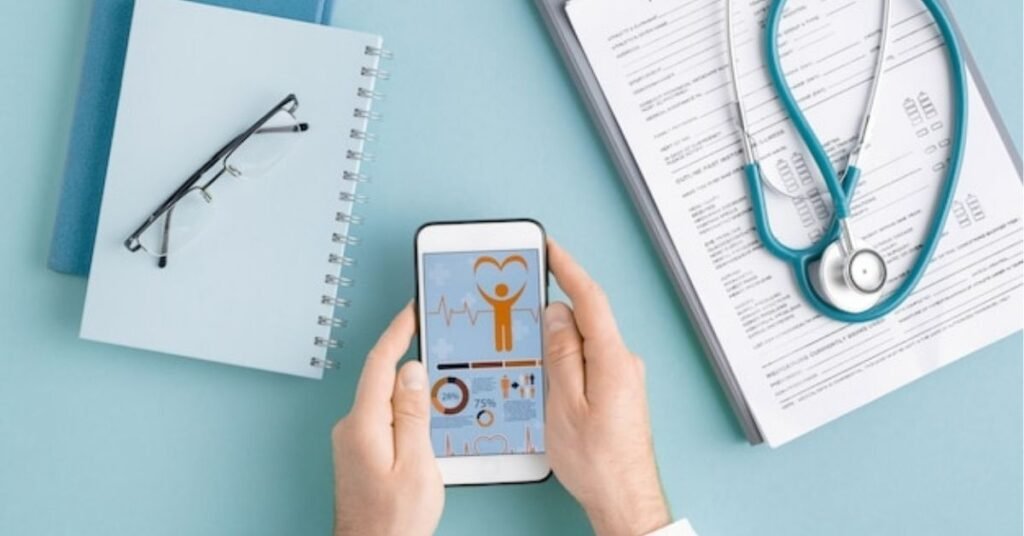
Studying in nursing school is not just about memorizing facts—it’s about learning how to connect theory with practice, apply clinical judgment, and recall critical details under pressure.
The best study apps for nursing students help streamline this process by offering interactive tools, repetition systems, and real-life scenarios. Below are some of the most effective study apps and how to use them strategically.
1. UWorld Nursing
- Why It Works: UWorld is widely respected for its NCLEX-style practice questions with detailed rationales that don’t just tell you the correct answer but explain the reasoning behind it.
- Best For: Students preparing for NCLEX or mid-term/final exams.
- How to Use Effectively: Aim for 20–40 questions per day. Don’t just focus on your score—spend extra time on the rationales. Create Anki or Quizlet flashcards from your wrong answers to reinforce weak areas.
2. Nursing.com (NRSNG)
- Why It Works: This app provides mini-lectures, concept maps, cheat sheets, and question banks all in one place. It’s ideal for students who prefer structured guidance rather than random question drilling.
- Best For: Visual learners and students who like organized learning roadmaps.
- How to Use Effectively: Follow their “study paths” for complex subjects like pharmacology and med-surg. Dedicate 30–60 minutes daily to focus on one body system or topic.
3. Quizlet
- Why It Works: Quizlet is one of the most user-friendly flashcard apps, and thousands of pre-made nursing decks exist for anatomy, lab values, pharmacology, and procedures.
- Best For: Quick revision and collaborative studying with classmates.
- How to Use Effectively: Search for existing decks for your current course and combine them with your own. Use Quizlet’s “Learn” mode before tests and “Test” mode to simulate quizzes.
4. Anki
- Why It Works: Unlike Quizlet, Anki uses spaced repetition algorithms (SRS) that ensure you review difficult content more often and easy content less frequently. This mimics how our memory works and prevents cramming.
- Best For: Long-term retention of pharmacology, lab values, and pathophysiology.
- How to Use Effectively: Break your subjects into smaller decks (e.g., “Pharm – Cardiac Drugs” or “Med-Surg – GI System”). Review 10–15 minutes daily for cumulative results.
5. Complete Anatomy (3D4Medical)
- Why It Works: Anatomy is one of the toughest areas of nursing education. This app allows students to explore interactive 3D models of organs, systems, and structures.
- Best For: Visual and kinesthetic learners.
- How to Use Effectively: After an anatomy lecture, spend time exploring the related body part in 3D. Use the “dissection” feature to peel back layers and better understand how systems interact.
6. Notion / OneNote
- Why It Works: These apps are excellent for organizing lecture notes, building digital study guides, and creating a centralized “nursing knowledge hub.”
- Best For: Students who struggle with scattered notes and disorganization.
- How to Use Effectively: Create separate pages for each course. Use headings like “Lecture Notes,” “Clinical Skills,” and “NCLEX Prep.” Add images, charts, and recorded audio from lectures.
7. Prognosis: Your Diagnosis
- Why It Works: This app turns study time into clinical reasoning practice by presenting case studies with patient symptoms, labs, and possible treatments.
- Best For: Strengthening diagnostic and decision-making skills.
- How to Use Effectively: Practice 1–2 cases per day. Compare your decision-making process to the explanations given to spot gaps in your knowledge.
Key Takeaway for Study Apps:
A strong study toolkit should combine:
- A question bank (UWorld, Nursing.com)
- A flashcard system (Anki or Quizlet)
- A note-taking or concept-mapping tool (Notion, OneNote)
- A case-study app (Prognosis)
This mix ensures you’re covering memorization, application, and organization—three pillars of effective nursing education.
Practical Takeaways
- Install at least one clinical reference and one drug-checking app.
- Dedicate 20–40 minutes daily to a question bank.
- Use flashcards for facts you struggle to remember.
- Organize notes digitally for easier access before exams.
- Build a routine that integrates study, self-care, and rest.
FAQs About Nursing Student Apps
Q: What are the must-have apps for nursing students?
A: UWorld (exam prep), Medscape (clinical reference), Epocrates (drug safety), Anki (flashcards), and NurseGrid (scheduling) are must-haves.
Q: Are there good free apps for nursing students?
A: Yes. Medscape, Epocrates (basic features), Anki, Quizlet, Google Drive, and Prognosis all offer valuable features at no cost.
Q: How can I use apps to prepare for the NCLEX?
A: Choose one question bank (like UWorld), practice questions daily, review rationales, and use flashcards for repeated mistakes.
Q: Which apps are best for clinical rotations?
A: Medscape, Epocrates, Nursing Central, and MDCalc are especially useful in clinical settings.
Q: Can apps replace textbooks?
A: Apps are excellent supplements but should not replace textbooks entirely. They provide quick access and interactive learning but textbooks still cover in-depth explanations.
Q: What’s the difference between free and paid nursing apps?
A: Free apps often provide essential features like drug references or flashcards, while paid apps add advanced features like offline access, premium question banks, or expanded libraries.
Q: Can free apps alone prepare me for the NCLEX?
A: Free apps like Anki and Quizlet help with memorization, but for NCLEX-specific prep, pairing them with a high-quality question bank (like UWorld or NCLEX RN Mastery) is recommended.
Q: What’s the best app for pharmacology in nursing school?
A: Anki (for memorization) and Epocrates (for quick reference) are excellent choices for pharmacology.
Q: Do I need multiple apps, or can one be enough?
A: It’s best to use a combination: one app for references, one for study/memorization, and one for organization. This ensures you’re not relying on a single tool for everything.
Q: Are nursing apps useful after graduation?
A: Yes! Apps like Medscape, Epocrates, and NurseGrid remain useful throughout your nursing career, helping with clinical decision-making and scheduling.
Conclusion:
The best apps for nursing students are not just tools—they’re companions throughout nursing school and beyond. From NCLEX prep and anatomy visualization to clinical references and stress management, apps can turn overwhelming workloads into manageable routines.
Start Simple: Pick one app for studying, one for clinical reference, one for organization, and one for wellbeing. Integrating them into your daily habits will help you learn smarter, stay organized, and walk into exams and clinicals with confidence.


